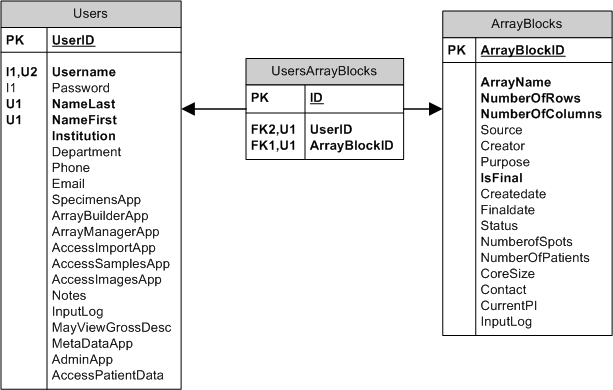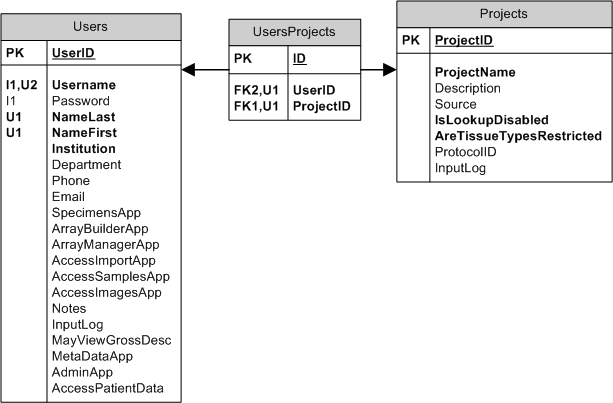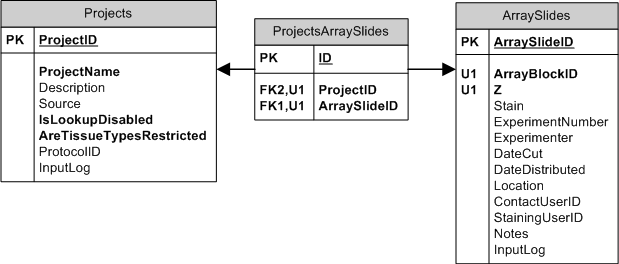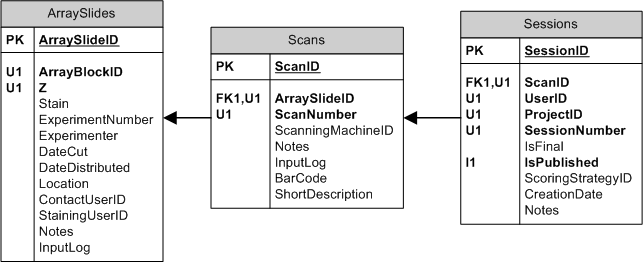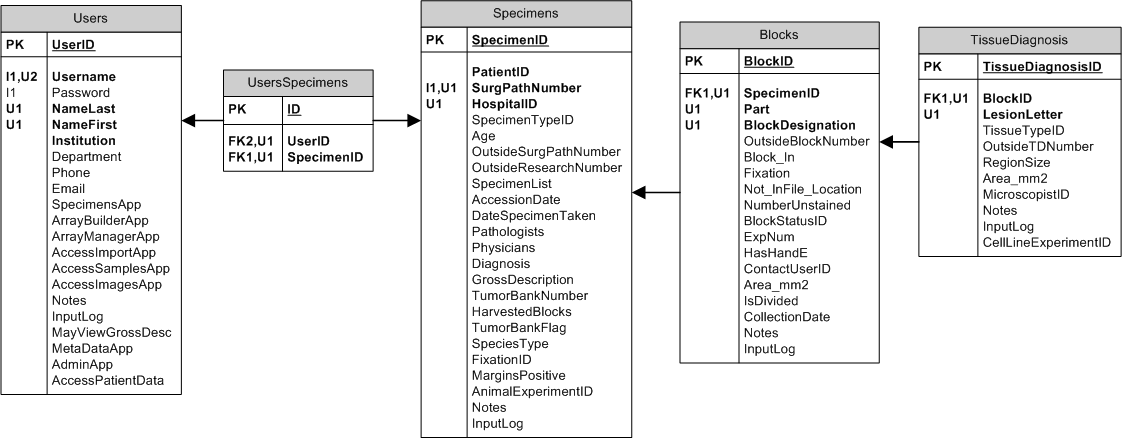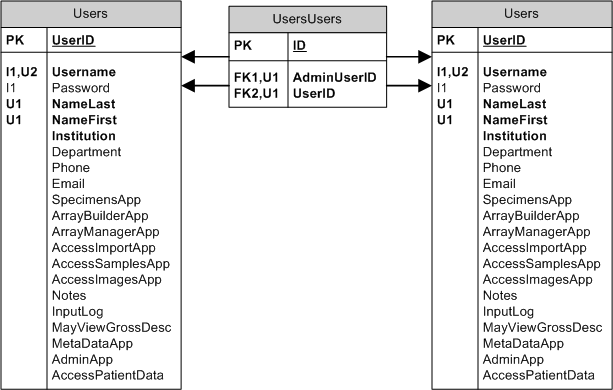All users who use TMAJ are put into the
Users table, where they are given a username and password.
ArrayBuilder Application: Restricting User-Access To ArrayBlocks.
The Arraybuilder application allows users to design there own
ArrayBlocks. TMAJ enables an administrator to limit a user's
access to certain arrayBlocks.
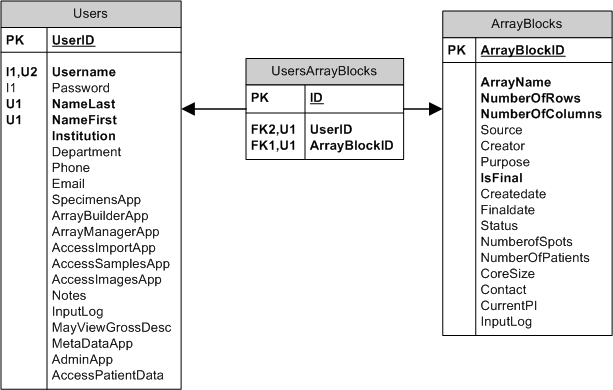
|
Schema relating to table
UsersArrayBlocks. The table UsersArrayBlocks associates UserIDs
with ArrayBlockIDs. This allows TMAJ to assign certain users to
certain ArrayBlocks.
|
Image ManagerApplication: Restricting Access to Scans
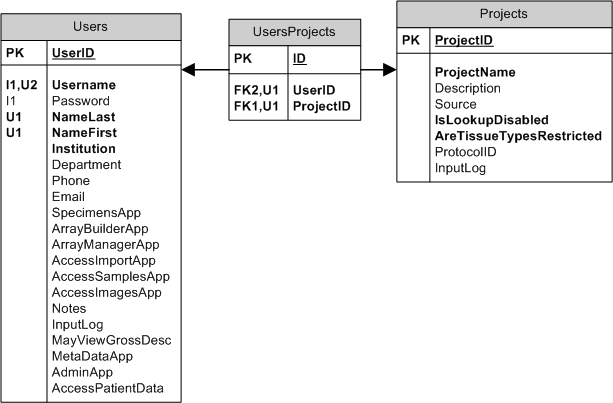
|
Users are assigned to certain
Projects.
|
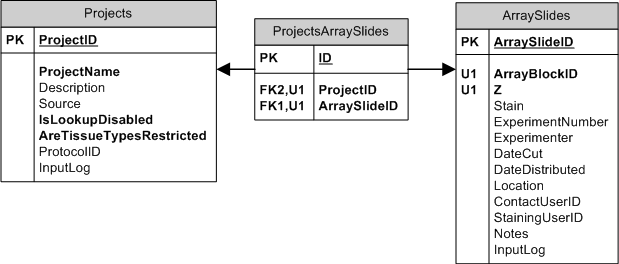
|
In turn, ArraySlides are
assigned to Projects. In fact, a project is defined as a collection of
arraySlides.
|
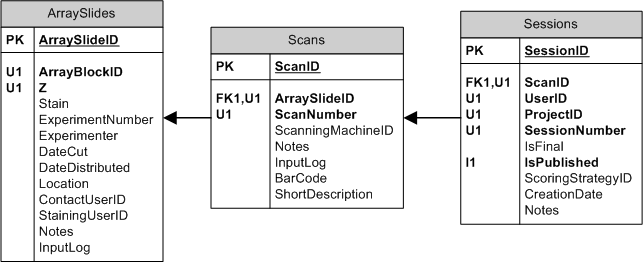
|
Depending on what array-slides a
user may access, it controls what scans a user may access, as well as
what sessions a user may create. Sessions are defined as a user
scoring a scan. Users can't create sessions for scans for which
they don't have access. (We know what ArraySlides a user may
access because users are related to projects, and projects are related
to array-slides.)
|
If a user is a group-admin and has access to the ArrayManager
application, they can only see projects to which they have been
assigned (This is done using the ProjectsArraySlides table.) The
ArraySlides that a user has access to is actually the union of the
arraySlides in the ProjectsArrayslides table AND the array-slides that
are from the array-blocks in the UsersArrayBlocks project.
(Remember that an ArrayBlock contains multiple ArraySlides.)
Specimens Application: Controlling Access To Specimens, Blocks,
and TissueDiagnosis
The data input application allows users to enter and modify Specimens,
Blocks, and TissueDiagnosis.
Whenever a user enters a new specimen, an entry is added to the
UsersSpecimens table showing that that user has access to the
specimen. Alternatively, an admin may assign users to specimens
as well.
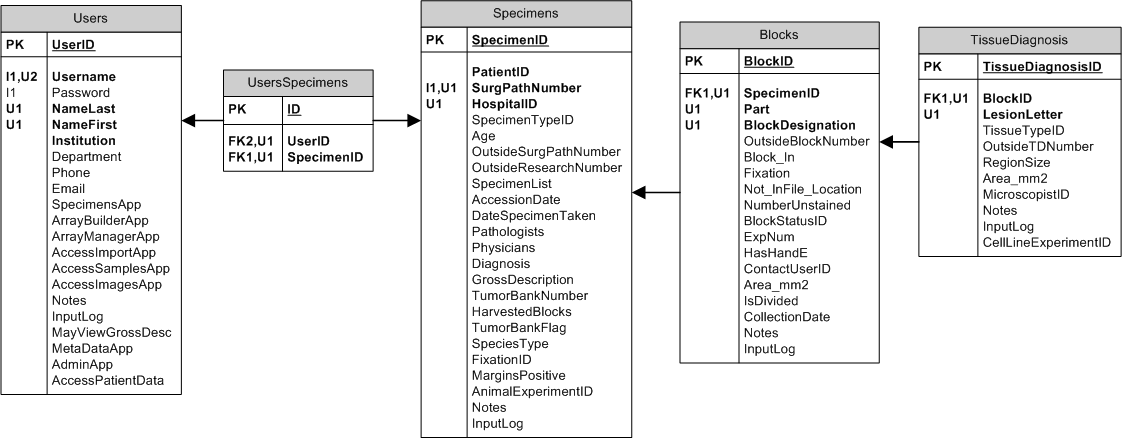
|
UsersSpecimens
table-related schema. The table UsersSpecimens allows TMAJ to
restrict user access to certain specimens. Since Blocks are
related to Specimens, and TissueDiagnosis to Blocks, the administrator
also in-effect controls which Blocks and TissueDiagnosis a user can
view.
|
Group Admins Support: The UsersUsers Table
The UsersUsers table was added to support group-admins. Full
admins have control over every user; however, group admins only control
a subset of all the users. Group Admins can only change user
information for users they have been assigned. Another admin can
assign a group-admin new users (only users to which the assigning admin
has access). Also, whenever group admins add a new user, they
automatically get assigned
that
user. When a admin user is assigned another user, that means a
record is added to the UsersUsers table, and that they will be able to
control the security settings for that user.
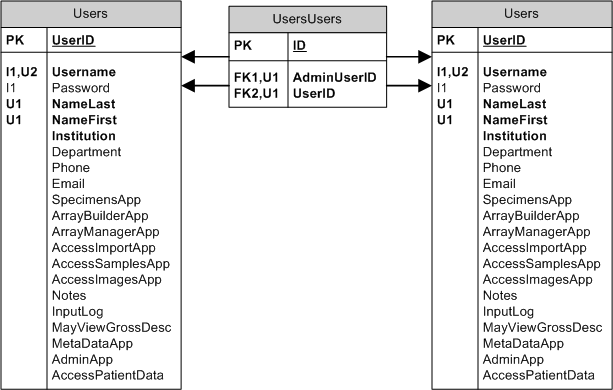
|
The UsersUsers table. This
gives AdminUsers (group-admins) access to only a subset of the users in
tmaj.
|