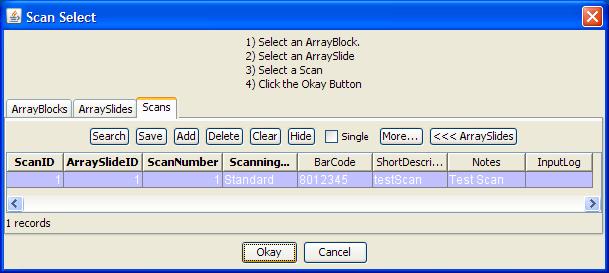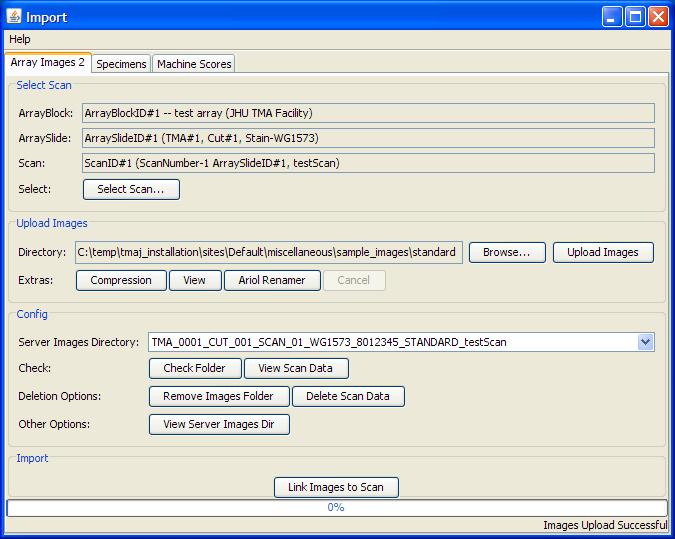For the machine to be compatible with TMAJ, it must be able to do 2 things:
- Produce an invididual image for every spot on the ArraySlide. So a 20 x 20 array should have 400 images. It would *not* be okay just to give TMAJ one huge image with 400 spots on it.
- Produce
a way to link a coordinate (such as x = 5, y = 3) to each of the image
files. There are several ways this can be done.
- One way is to simply put the coordinates in the filename,
like such:
01_01_spot.jpg (x=1 y=1)
01_02_spot.jpg (x=1 y=2)
01_03_spot.jpg (x=1 y=3)
01_04_spot.jpg (x=1 y=4)
...
20_18_spot.jpg (x=20 y=18)
20_19_spot.jpg (x=20 y=19)
20_20_spot.jpg (x=20 y=20)
- Another way is to have an XML file that contains a
mapping of the filenames to
coordinates. The ARIOL does this.
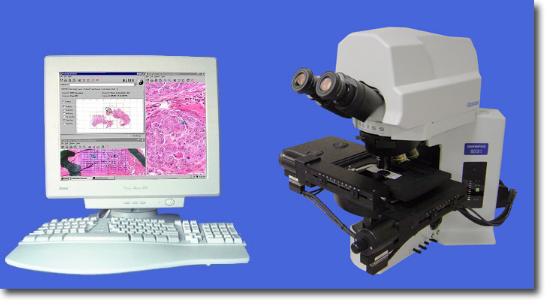 |
| The BLISS machine scans an
ArraySlide. Notice the ArraySlide in the microscope. |