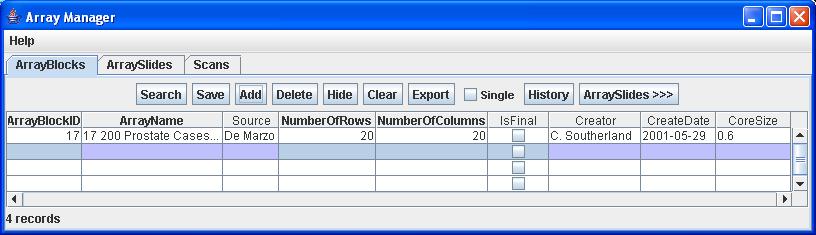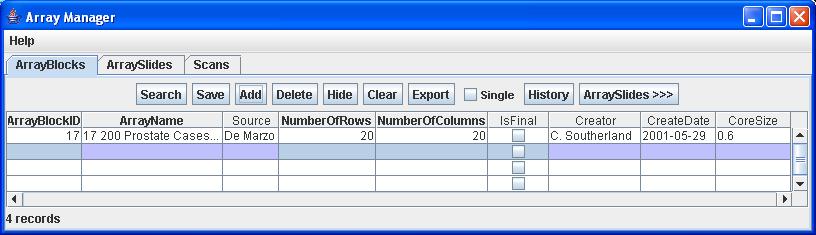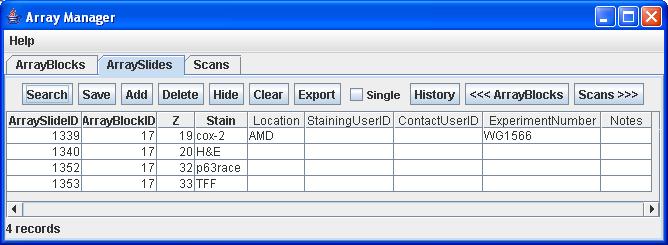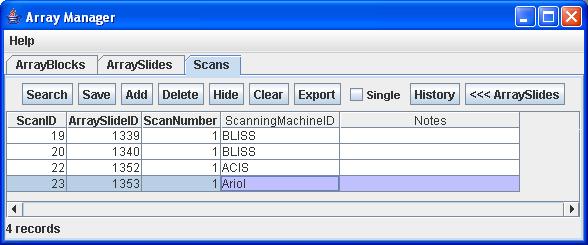ArrayManager Application
The main purpose of the ArrayManager application is to enter
information about ArrayBlocks.
It is also used to view informormation about ArraySlides, and which
ArraySlides have been scanned.
Background
ArrayBlocks Tab
Before the ArrayBuilder application can be used to design an Array, the
ArrayBlock must be entered here. ArrayBlocks are manually
entered by the user here. This is the only place where
ArrayBlocks are entered and/or modified in TMAJ.
IsFinal
After an ArrayBlock has been designed, it is a good idea to check the
IsFinal checkBox to prevent anyone from changing the ArrayBlock design
in the future.
ArrayBlock Dimensions
Users must know the name of the Array, the numberOfRows, and the
numberOfColumns. It is important that the fields NumberOfRows and
NumberOfColumns never be given a smaller value. Here's why:
Lets say a user puts in a value for (row=15, column=11) in
ArrayBuilder. Next, someone changes the ArrayBlock to dimensions
(NumberOfRows=5, NumberOfColumns=5). This means that every column
and row after 5 is just cut-off, and floating in the database.
However, it is acceptable to make the dimensions larger.
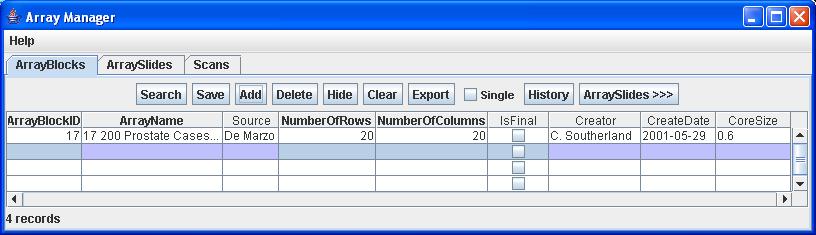
|
ArrayBlocks Tab
|
ArraySlides Tab
Unlike the ArrayBlocks tab, it is possible that an administrator will
never have to use the ArraySlides tab. This is because in the
import application, new ArraySlides are automatically added to this
table. (See [[import application]] for more details.) The
ArraySlides tab is used mostly for adding arraySlides that have not
been imported into TMAJ, or for adding more details to existing
ArraySlides. (The import application only puts in the minimal
information for an ArraySlide, that is the ArrayBlockID, Z, and the
Stain.) Z represents the cut-number of the ArraySlide. The
first time an ArraySlide is cut, z=1, the second time z=2, and so
on. All ArraySlides are eventually stained with an antibody (or
H&E); otherwise the tissue would be clear and impossible to view
with a microscope.
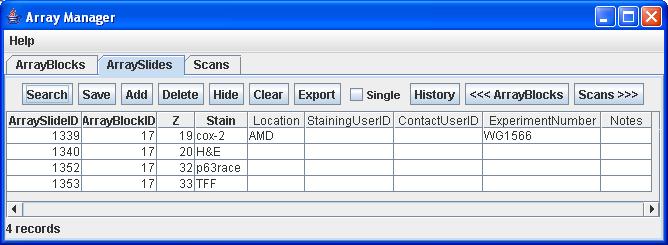
|
ArraySlides tab
|
Scans Tab
This tab is rarely used to enter information, since records are added
to this table automatically in the [[import application]]. The
most common use of this application is determining whether or not an
ArraySlide has been scanned, and if so, how many times. This is
accomplished by simply searching for the ArraySlideID of the
ArraySlide, and noting how many records come up. Most ArraySlides
are only scanned once, but occasionly they may be scanned a second time
if there was ap problem during the first scan, or the researcher wants
to scan at a different resolution. ArraySlides forms a
one-to-many relationship with Scans. In this application, we can
see which ArraySlide was scanned by clicking the
<<<ArraySlides button.
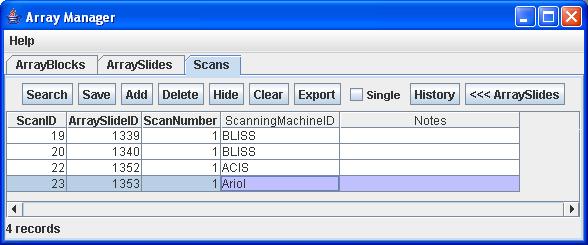
|
Scans Tab
|
© Copyright 2009 |
All Rights Reserved | The Johns Hopkins University